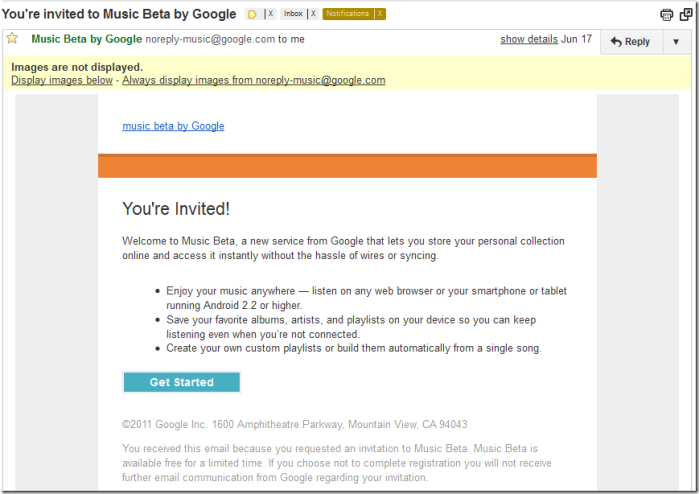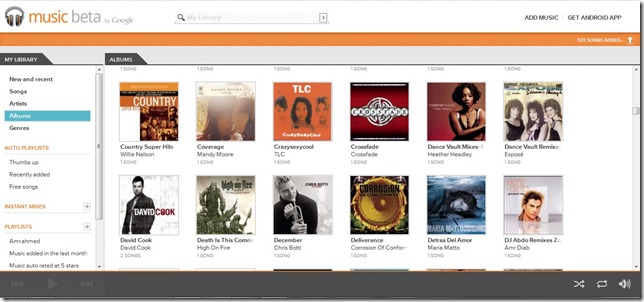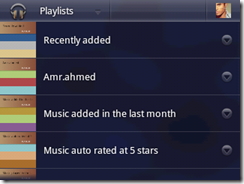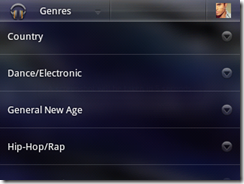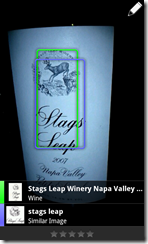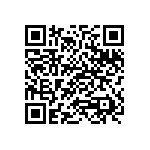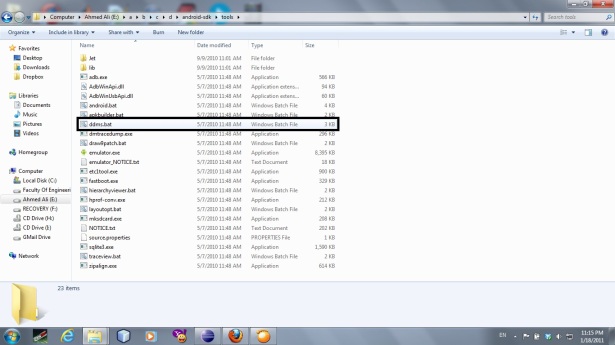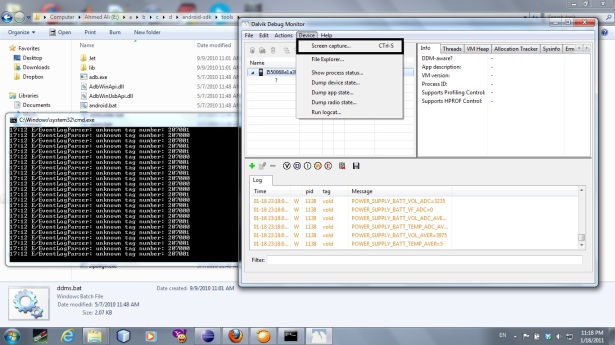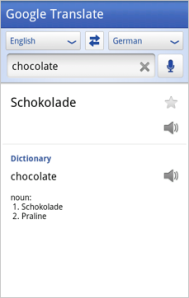Hello , how are you ??
in Google I/O Google announced it’s awesome service Google Music beta which let you upload up to 20,000 songs to your account and access them from any other PC or From any android device .
few weeks ago I registered for an invitation to try the new service from Google , but I faced a problem that the service is available only for US customers ,so I registered via proxy server as I’m living in US , after about 2-3 weeks I received my invitation ![]()
after I received it I downloaded Google Music Manger ( it’s an application for your desktop OS which let you uplaod your songs to your account ).
the application is very simple and easy to use , you start by logging in with your account and select your music folders ( see picture below )
Then you select your settings ( upload speed , when to upload ……….) see picture below
From this settings you can limit number of songs uploaded per hour ,day ……. , also choose speed of uploading
After you uploaded your settings you can go to the website to play them , make a playlist ……… ( this can be done by clicking on Go To Music player , or visiting www.Music.google.com
and this is a picture for my account
ohhhhh , for get to mention that you can select a set of albums and free songs provided by google see next picture
That’s all about web version , You can ask your invitation from here (But you must be from US ![]() )
)
Then after about week and while opining Google Music App in my android phone ( Galaxy 5 running CM7 android 2.3.4 ) , I got a message that I’m invited to try Google music beta ( I’m not able to screen shoot it Sorry ) , and so I found option setting in the menu – didn’t see it before receiving my invitation
and the surprise that I found the songs I uploaded from my phone ![]()
and here is some photo from my phone for Google Music App
application is available in android market for android 2.2 and up , download it form here
enjoy